STEP 1: Prepare and Train Yourself
MAKE your own account at Common Sense Media and start flipping through the assessments for your grade level. Take some of the assessments.
Visit this site for training on how to manage your class in Digital Passport:

Step 2: Make a Teacher Account
Make an account. Then go to Educators/Digital Citizenship/Scope and Sequence. You will find resources for the classroom including videos to share with students.(once the teacher signs up, kids DO NOT need an email address)
.jpg)
The Digital Passport for K-3. Create a teacher account and set up your class. You will get feedback from the games they play.

Step 3: Choose Lessons (At Least 4 Required)
Visit this page for deployment plans for teachers. Includes 5 short modules suitable for whole class.
A lesson example is Communication: Twalkers

On the Common Sense site, go to: Educators/Digital Citizenship/Scope and Sequence
.jpg)
Have students use this note taking guide ( or other notepaper) throughout the week to record what they are learning.

Step 4: Preview Games

Awesome online stuff from Common Sense Media: Students enter your email and can take short cyber assessments. Suitable for individual or whole class.

Step 5: Required Summative Project Ideas
Choose one project for your class to complete: (a computer project is preferred since this is for cyber safety week)
Create a book: Students create a 4 page book based on what they learned throughout the Cyber Safety week.
Use:Try using iPad Story Creator, Bookmon, or old fashioned paper and pencil
Use: Try using Power Point or iPad Keynote Create a Slide Deck:Students create 1 - 4 slides in Power Point or iPad Keynot demonstrating what they have learned throughout the week.
Create a Post Card: Try using iPad Simply Postcard or not as much fun, but paper and crayons
Create a Class Book: Try using Microsoft Word, each child can create a page.
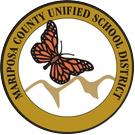
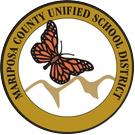


.jpg)




